When it comes to your online store, load time is key. You only have a few seconds to keep a buyer’s attention before they decide to bounce. Large images are usually the culprit.
Shopping is about impulse. Most consumers believe they have researched and chosen the right option. Let’s let them think that. But when it comes down to psychology or neuromarketing, the lizard brain takes over and our logic brain does research to back it up.
“57% of visitors will leave your site if load times are longer than 3 seconds. Of those 57% who leave, 80% will never return to your site.”
Site Speed Matters — Fix Your Image Sizes
You need product images — one hundred percent. So how can you optimize your images? Firstly, don’t upload the file that your phone or camera takes. It’s way too big. Upload the image that is sized correctly. What size is that? Well, that depends upon your theme.
“Either way, you never want to be uploading the massive 5,000 px images that come out of your camera by default, and you should always try to go as small as possible without negatively affecting the shopping experience.”
Image compression is also important. Tools like tinypng.com allow you to compress your images before you upload them. There are also WordPress plugins like WP Rocket’s Imagify (https://wp-rocket.me/blog/imagify/) that compress your images. If you must have large images, consider lazy-loading them or using a CDN. Test your site on mobile, off WiFi, and see what those times are. You can also use pingdom.com
“Your goal is to keep your images at 1 to 2 MB in size. The smaller your image size, the faster your load speeds, meaning a lower bounce rate and more happy customers.”
Regardless of the size of your image, it will also need to be compressed. JPG is the most versatile format for color and resizing. Don’t go too crazy, though. No one wants to buy a product whose image is overly pixelated.
Name Your Product Images
Your media library should not have images called IMG_4872.jpg. That means nothing. It means nothing to you and even less to your shopper. When images don’t load quickly, or a user is on 2G, those image names mean something to them. They are placeholders.
Name your product images something that makes sense. Airstream’s 2021 Basecamp model has a video (bonus points) and images. The GIF they are using has a very long name (and the wrong year, we noticed) but it makes sense:
AIRMKT-2020-Basecamp-Floor-Plan-Configuration-Animation-1920×1080.gif
Also worth noting is the fact that Airstream’s theme is using lazy load images with a CDN. A CDN is a content delivery network (like Cloudflare) that stores the images elsewhere so your site isn’t burdened with the space and/or speed issues.
Their gallery images are named similarly:
Basecamp-Overview-Gallery-Interior-4-1.jpg
And so on. It makes sense for the owner of the eCommerce site and for screenreaders.
Write Alt Tags for Your Product Images
Alt tags are the alternative text labels for product images. These are important for accessibility (yes, blind and low-vision people shop) and for findability (SEO).
For the GIF and jpg mentioned above their alt tag are
alt=”AIRMKT-2020-Basecamp-Floor-Plan-Configuration-Animation-1920×1080″
alt=”Basecamp-Overview-Gallery-Interior-4 (1)”
Could they be better? Yes. Are they adequate? I’ll defer to SEO and accessibility specialists. Would you know what was in those photos?
It’s also worth noting that while enabling Voiceover on our Mac (native screenreader) and the accessibility settings on the Airstream site, it did not read the descriptions.
Use Your Smart Phone for Product Images
It’s totally fine to use your smart phone — but on a tripod — suggests Hubspot. The quality is amazing. In fact, it’s so amazing, that we suggest you compress and size your images before uploading to your WordPress media library.
With that said, lighting is going to be the real trick. There are plenty of tutorials on how to make a lightbox out there at the tip of your fingers after a Google Search. A light box is great if your product fits in a bread box. If your product is larger, take advantage of Golden Hour — which happens twice a day.
“The last hour before sunset and the first hour after sunrise are coveted by professional photographers. Referred to as “the golden hour” or “magic hour,” these times provide the perfect light to capture stunning photos.”
Your Community and eCommerce
Your community wants your products. The products bring people to your site and the community keeps them there. With PeepSo’s EDD and WooCommerce integrations, you can have the best of both worlds – eCommerce and Community. In fact there’s a whole range of Monetization plugins. Check them out here.
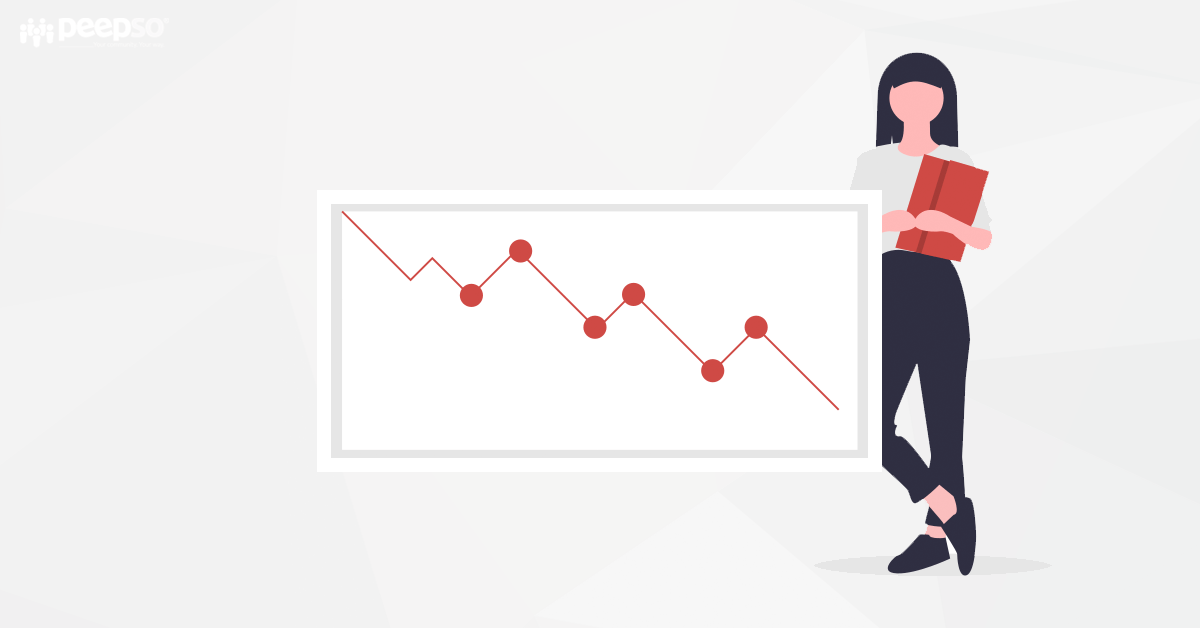

1 response to “Are Poor Product Images Bringing Your Sales Numbers Down?”
Share Your Thoughts
Comments